
What Do You Need to Know?
Computer storage uses multiple types of memory. Two of them, random access memory and read only memory—RAM and ROM, respectively—have similar acronyms but quite different definitions, characteristics, and purposes.
RAM is a computer’s short-term memory. Essentially, RAM is used to store the data that the CPU needs for running for the operating system, software programs, and processes. ROM provides permanent storage for instructions needed during bootstrapping, the process of turning on—”booting up”—the computer. It stores the basic input/output system (BIOS) and other firmware for the computer hardware, which rarely needs updating.
This article provides a more-detailed description of both types of memory and how they differ from each other.
What is RAM and How Does it Work?
RAM provides short term storage space for information that a computer processor is using or that it expects to use. It’s much faster than a hard disk drive, solid state drive, or other long term storage device, which means that the computer is not kept waiting for data to process.
RAM’s speed is measurable in nanoseconds. Because it is so blazingly fast, RAM can switch rapidly between tasks. RAM is also read-write memory, meaning that the CPU is able to quickly read instructions from and write results to RAM, rapidly modifying data. RAM is called random access memory because the computer can directly access and manipulate RAM memory randomly, in any order, and from any physical location.
A computer’s RAM capacity generally ranges from roughly 2GB to 64GB, and is provided through chips that fit into memory slots located next to the central processor unit (CPU) on the computer motherboard. RAM capacity can be upgraded by adding more chips, as long as they’re compatible. Additional RAM will improve a computer’s processing speed, not its storage capacity.
RAM is volatile memory, meaning that it only stores data while the power is switched on. When the computer is turned off, the data in RAM gets automatically erased. Due to RAM’s volatile memory, all work done on a computer is constantly saved on the hard drive or SSD so that data won’t be lost in case of a sudden interruption in power supply.
RAM chips are basically semiconductors placed on a processor which stores variables for CPU calculations—the RAM supplies memory locations for requested data. When the CPU gets a data read instruction with the data’s memory address or location, it sends the address to the RAM controller, which transmits the address to the proper pathway, opening path transistors and reading each capacitor value. Ultimately, the read data is transmitted back to the CPU.
Types of RAM
The two main types of RAM are Static RAM (SRAM) and Dynamic RAM (DRAM).
SRAM is faster and requires less power than DRAM. It also costs more. It’s generally used as cache memory. SRAM uses the state of a six-transistor memory cell to store a bit of data, with typical speeds between 20 and 40 nanoseconds (ns).
DRAM is slower and needs more power, but it can hold more data than SRAM. It uses a memory cell made up of a paired transistor and capacitor to store a bit of data, and unlike SRAM, each DRAM cell must be periodically refreshed because capacitors tend to leak power. Typical DRAM speeds are between 60-100 ns.
The fastest RAM is DDR5, which was released in 2021 and shows the most significant improvements over all prior versions of DDR RAM.
What is ROM and How Does it Work?
ROM is non-volatile memory, meaning that it stores data both while the power is on and when the power is switched off. Unless ROM gets erased, it never forgets data. Most computers have numerous ROM chips on the motherboard and expansion boards that store the system BIOS and information critical for booting up, reading and writing to peripheral devices, managing basic data, and running some utilities.
When a computer is powered on, the read-only BIOS chip awakens and checks the various components of the computer to make sure they are all present and working correctly. In a process known as the power-on self-test (POST), the BIOS instructs the CPU to start checking code at different locations. During the test, you might hear the whirring of the hard drive and see some flashing lights. After the test is finished, the CPU takes over and launches the operating system.
ROM can be found on PCs and other devices like calculators, peripheral devices, and embedded systems for which programming needs aren’t expected to change. ROM chips were used in game cartridges for early gaming machines, such as the original Nintendo and Gameboy.
ROM is called read-only memory because while the CPU can read data in ROM, it traditionally could not modify it. Some but not all types of ROM now allow data to be erased and rewritten, though not nearly as efficiently as RAM.
Types of ROM
There are three main types of ROM storage.
- Programmable ROM (PROM), a type of ROM manufactured as blank memory, such as in a CD-ROM. Data is written after manufacturing.
- Erasable and Programmable ROM (EPROM), a ROM chip that can be erased by exposure to high-intensity ultraviolet rays. EPROM can then be reprogrammed.
- Electrically Erasable and Programmable ROM (EEPROM), which can be erased electrically using field electron emission (also known as Fowler–Nordheim tunneling), an easier process than the one used in EPROM. EEPROM can be reprogrammed approximately 10,000 times.
The Future of RAM and ROM
The industry is trying to produce universal memory with the same attributes as DRAM and flash memory. Some promising products are the following:
- Magnetoresistive RAM (MRAM), which uses magnetic properties to store data so it does not need a power source to retain it. While MRAM is already in use, it is expensive and used sparingly by niche organizations. MRAM would replace DRAM.
- Phase-change memory (PCM), a nonvolatile RAM that stores data by passing electrical currents through heating elements to quickly heat and cool a type of glass.
- Resistive random-access memory (ReRAM), a nonvolatile RAM that works by creating physical defects in layers of oxide material. The defects are called oxygen vacancies, similar to a semiconductor but with oxygen ions. ReRAM is used with AI applications.
All future DRAM replacements are presently used in niche markets with no specific release dates for public use. The universal memory goal is to have RAM and ROM memory on the same chipset. Still, there are several challenges semiconductor vendors are working through to make this memory a reality.
Bottom Line: RAM and ROM
Both read only memory and random access memory supply crucial kinds of internal memory needed for computers to function properly. Both RAM and ROM are located on the computer motherboard, but in separate plug-in chipsets, and both have seen technological improvements. While semiconductor vendors are working to find replacements, they’ve met with technical challenges that mean most computers will continue to use RAM and ROM for at least the next few years.
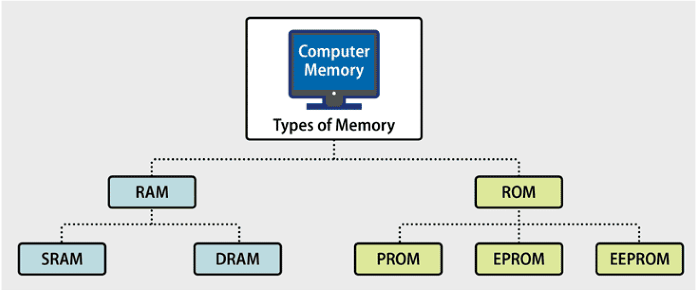
link
